Introduction to Functional Web Testing With Twill & Selenium
Part 2 :: Selenium IDE :: Firefox Plugin
Synopsis
For this portion of the show, you'll need to be using Firefox. Firefox plugins (or addons) are browser extensions that change the behavior or appearance of Firefox. Many of the web development addons are extremely useful for testing. The Selenium IDE addon allows you to record, edit and play back tests.
Selenium IDE
[Minutes 136 - 141]
Selenium IDE
In the early days of Selenium, you had to compose HTML tables in Selenese to run tests. Now, however, there's a handy extension, and writing tests is as easy as activating the IDE and recording what you're doing.
First things first, you need to launch Firefox and verify that you have the Selenium IDE installed. If you do, it'll appear in the Tools menu.
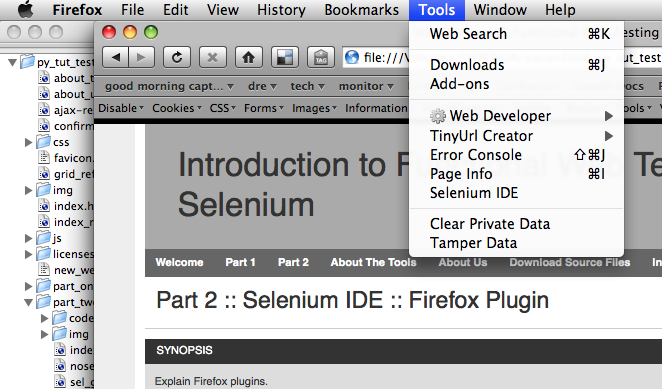
Selecting 'Selenium IDE' from the Tools menu will open a new window on your screen:
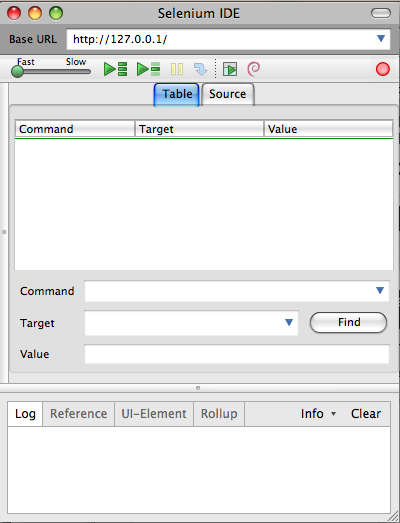
Note that it'll be recording when you launch it, so you'll probably want to stop it and re-start it when you're actually doing something you want to record.
Fluid 960 Grid System, created by Stephen Bau, based on the 960 Grid System by Nathan Smith. Released under the GPL/ MIT Licenses.